
_bip
Users of Logic Pro X that frequently use the ‘Bounce and Replace All Tracks’ function will have noticed that the resulting audio file have _bip (short for ‘bounce in place’) added to the resulting file’s name. This can be convenient to help differentiate them from other files.
It would be great if Logic had preferences to opt out of this renaming. It doesn’t, to my knowledge, and often you’ll be bouncing all tracks to archive or to pass on to somebody else to whom this ‘_bip’ is unnecessary, confusing, annoying or all three.
Here’s one way of doing it quickly and easily without getting your hands dirty with Automator, Terminal or MacScripter: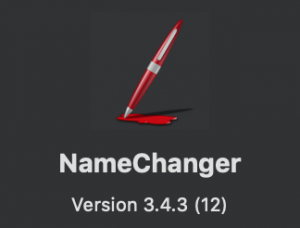
NameChanger, a free file renaming app by MRR Software (download here). It can do a few handy things but I just need a batch renaming app that removes _bip from bulk files quickly and easily, and this it does in a few ways steps:
3 Easy Steps
1/ Open NameChanger then drag and drop _bip files into the Original Filename pane on the left.
2/ Type _bip into the ‘Original Text’ box. Leave pop-up menu on default ‘Replace First Occurrence With’, and leave ‘New Text’ alone (or type in any text you wish- i.e. track title).
3/ Hit the Rename button and your files should be rename as they were only without the _bip suffix (plus any ‘New Text’ you specified).
Of course NameChanger can be put other uses as well, but that’s all I need it for today.