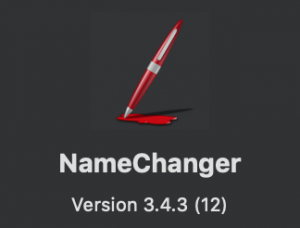I was asked recently ‘why do my programmed strings sound bad?’.
I have to program string arrangements a lot for various projects, both to layer and enhance tracked actual strings, and at times to play first chair because of budget restrictions. Orchestral sample libraries can cost you thousands, but you can get pretty good results even with free or very inexpensive string libraries, and the skills you develop getting the most out of those libraries will still be valuable if and when you upgrade.
Here’s my top 3 tips for making the most of whatever sounds you have at your disposal when working on string quartet parts:
1/ Mirror What You Hear In The Real World
Try to limit your arrangement to one note per instrument, only split when you have to (sometimes open 5ths on any instrument but especially on cello is a device often used in arrangements. Analyse recordings you like to understand what’s going on with regard to arrangemen.
2/ Voicing
Don’t go for standard keyboard player voicings, spread the voicing out over more than an octave i.e. C2 – G2 – E3 – C4, when moving between chords don’t move all voices in same direction- if the viola is moving up to the next note have the cello go down etc. Also keep in mind the pitch range of the instruments, especially if using ‘ensemble’ patches. – Although you could get 5 string voices playing 2 octaves below middle C in the real world, is not going to sound realistic, certainly not like a quartet you’re used to hearing.
3/ Sound
Spend time on the sound- a) Usual string quartet panning high to low, left to right- violin1 further left, violin2 a bit left, viola bit right, cello further right. b) Dynamics- give the strings life by constantly swelling in and out of chord changes, or crescendo/ decrescendo over longer passages- can be subtle- but always be doing something. Real strings a never perfectly static, that’s part of the charm.
Listen to string playing and analyse the arrangement, maybe look at a score if you can read, so you start making intuitive choices in your own writing.
These are just tips for beginners (aren’t we always beginning?) and don’t forget: IF IT SOUNDS GOOD, IT IS GOOD!
Best of luck.